Product:
Cognos Controller 10.4.2
Microsoft Windows 2019 server
Issue:
When testing the access to controllerserver application in iis you get an error (after you active HTTPS for the IIS website):
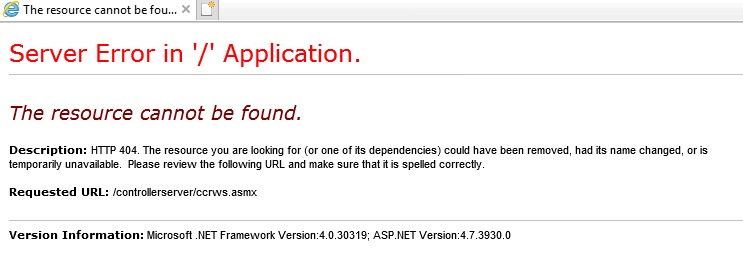
This when you test by browse to address: http://controllerservername.domain.com/ibmcognos/controllerserver/ccrws.asmx
Suggested solution:
Restart the Cognos Controller server or
Change the IIS manager to only use HTTPS bindings and not both port 80 and 443 on the default web site.
Clear the cache in your web browser before you test again.
More Information:
https://www.ibm.com/support/pages/how-enable-ssl-https-cognos-controller