Product:
Cognos Controller 10.4.2
Windows Server 2012
Problem:
When open Data Entry – Reported Values, the field are in wrong order.
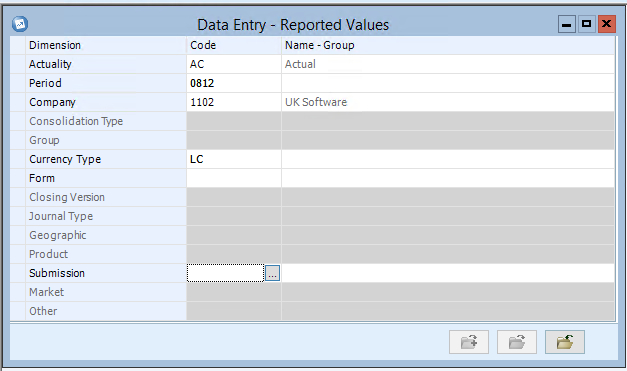
Solution:
The normal look of data entry is like this:
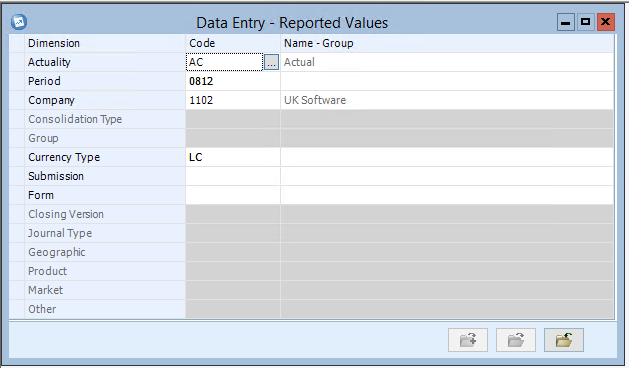
The rows can be moved, by you click on them and drag them to new position in the dialog.
The settings are stored in the ccr.config file for your user in her windows profile.
To reset the values, we suggest that the user close cognos controller client and go to folder
C:\Users\%username%\AppData\Roaming\Cognos\ccr
and erase file ccr.config.
Then start Cognos Controller client and it should be back to normal layout.
Inside the ccr.config file this lines control above dialog:
<Layout>
<add key=”DE_ROW_ACTUALITY” value=”1″ />
<add key=”DE_ROW_PERIOD” value=”2″ />
<add key=”DE_ROW_COMPANY” value=”3″ />
<add key=”DE_ROW_CONSTYPE” value=”4″ />
<add key=”DE_ROW_GROUP” value=”5″ />
<add key=”DE_ROW_CURRTYPE” value=”6″ />
<add key=”DE_ROW_SUBMISSION” value=”12″ />
<add key=”DE_ROW_FORM” value=”7″ />
<add key=”DE_ROW_CLOVER” value=”8″ />
<add key=”DE_ROW_JOURNALTYPE” value=”9″ />
<add key=”DE_ROW_DIM1″ value=”10″ />
<add key=”DE_ROW_DIM2″ value=”11″ />
<add key=”DE_ROW_DIM3″ value=”13″ />
<add key=”DE_ROW_DIM4″ value=”14″ />
</Layout>
More information:
https://www.ibm.com/support/pages/how-install-controller-local-client