Product:
Planning Analytics Workspace version 96
Microsoft Windows 2019 server
Issue:
How do I schedule backup of the PAW to disk?
Solution:
Try to use the scheduler inside Windows server.
Go to control panel.
Go to Task Scheduler.
Click on create a basic task
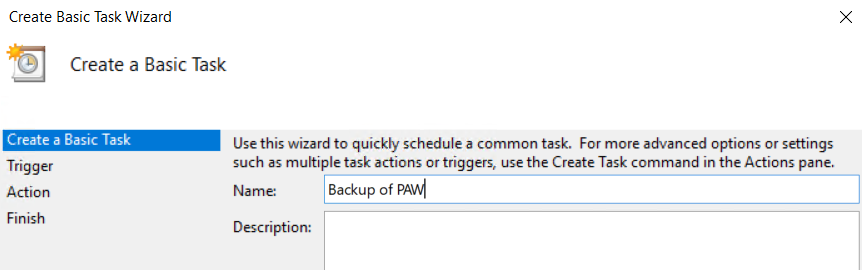
Click Next
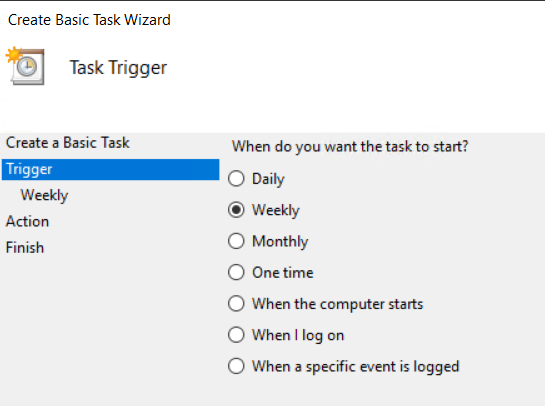
Select weekly (if you want that) and click next
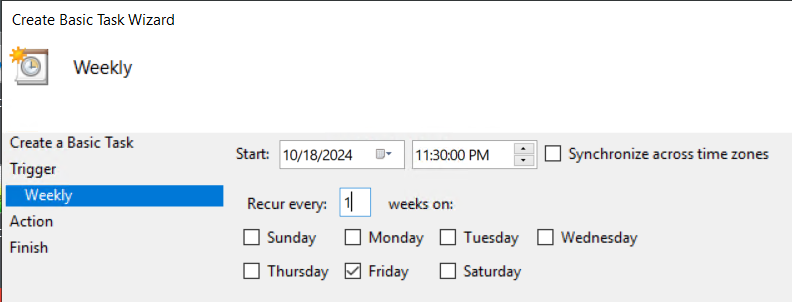
Set a time and day of week, and click next
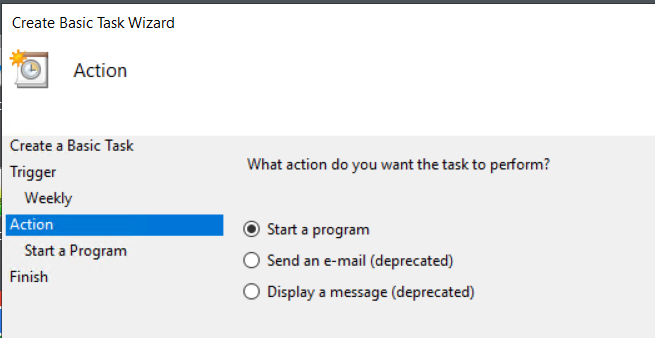
Select “start a program” and click next
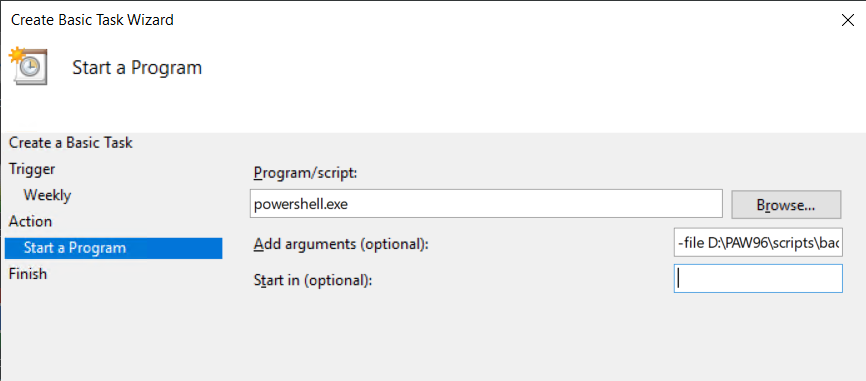
Enter “powershell.exe” as the program, and in arguments dialog enter the script you want to run; after -file parameter.
-file D:\PAW96\scripts\backup.ps1
Above path can be different in your Environment. Click next.
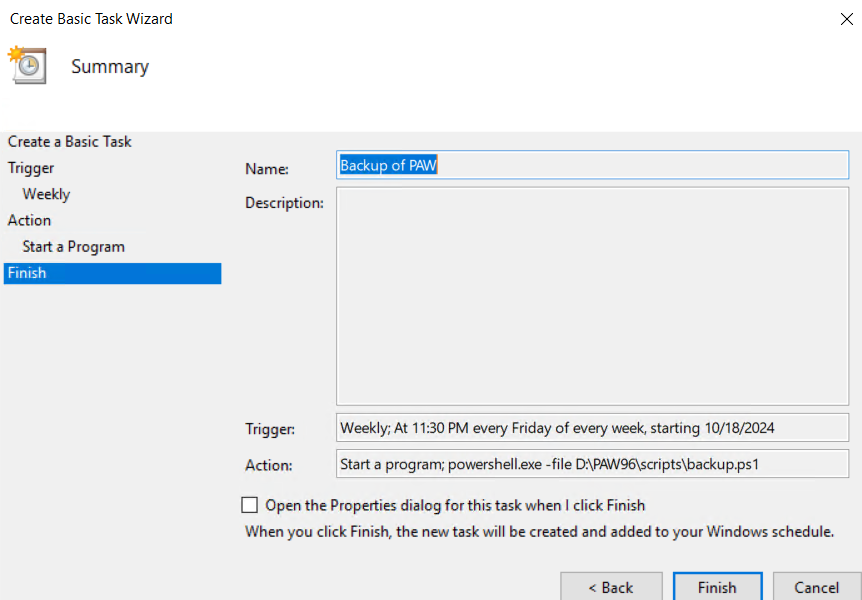
Click finish.
Now this should restart the PAW services and make a backup for you, in folder D:\PAW96\backup\backup_2024_10_18_23_30_00
To get it to work, you may have to go back into “properties” and change the task to run for a systemaccount.
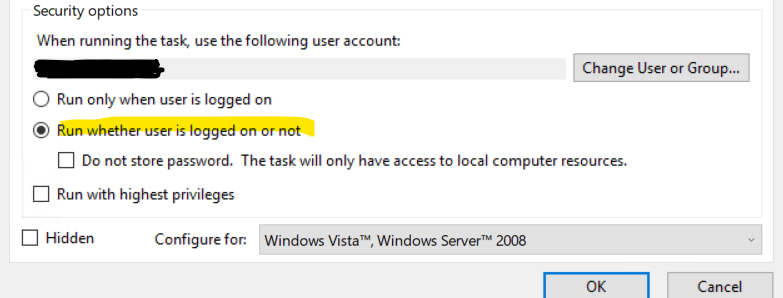
Also you should limit the task, to not run to long.
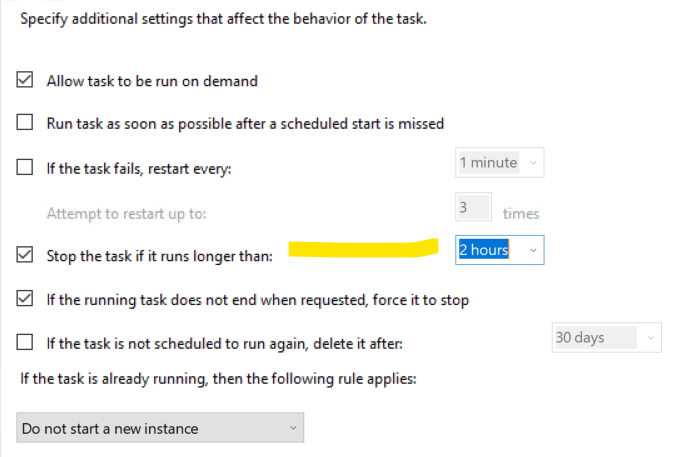
More Information:
https://blog.netwrix.com/how-to-automate-powershell-scripts-with-task-scheduler
https://exploringtm1.com/how-to-upgrade-planning-analytics-workspace/
https://blog.atwork.at/medium.aspx?id=9a0dc8a0-5b51-40d4-8dd7-c0cab4e5564c&date=/post/2020/06/25/
https://blog.danskingdom.com/Run-PowerShell-as-another-user/