Product:
Microsoft SQL server 2016
Visual Studio developing
Issue:
When deploy/publish a database change to a SQL server 2016 we get a error;
The remote script failed with exit code 1
The action Publish DacPac on server failed
Could not find the file: Microsoft.SqlServer.Dac.dll
Possible solution:
Check on the target SQL server if the needed files are installed in correct folder.
Depending on version of SQL server, the files are in folders like 120,130,140.
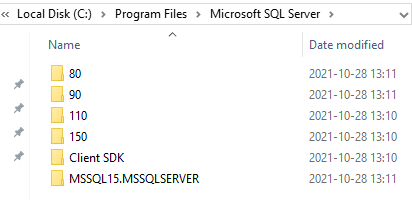
Folder 150 is for SQL server 2019.
For SQL server version 2016 the files should be in folder 130
C:\Program Files\Microsoft SQL Server\130\dac\bin
If the folder is missing, check what version of SQL server that is installed.
Can be that SQL server is installed, but the supporting tools like Microsoft SQL Server Data Tools and Microsoft SQL Server Data-Tier Applications Framework (x64) is installed, but at an different version.
Go to control panel – program and features – and check what is installed.
Download and install the correct version you need.
More information:
https://sqlserverbuilds.blogspot.com/2014/01/sql-server-internal-database-versions.html