Product:
Planning Analytics Workspace 74
Microsoft Windows 2019 server
Issue:
When starting docker first time after installation with command start-service docker you get an error.
Error message in windows event log:
fatal: unable to configure the Docker daemon with file C:\ProgramData\docker\config\daemon.json: invalid character ‘P’ in string escape code
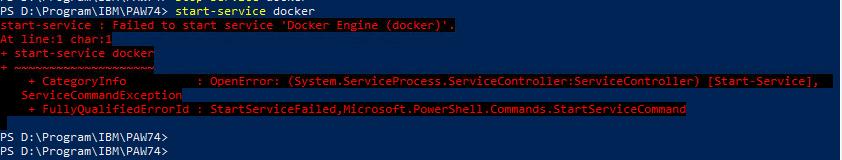
Solution:
Open the daemon.json file in notepad++
Ensure the path for data-root is using double backslash \\
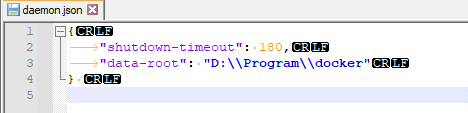
Save the file.
Start docker with command: start-service docker
More information:
https://docs.docker.com/config/daemon/
https://www.mirantis.com/blog/getting-started-with-mirantis-container-runtime-on-windows-server/
https://www.ibm.com/support/pages/troubleshooting-planning-analytics-workspace-related-docker-issues