Product:
Cognos Controller 10.3.1
Microsoft Windows 2012 R2 (Windows NT 6.2)
Issue:
What are the recommended settings for IIS Application Pools?
Recommendation:
For cognos controller and ICAPool that are used with Cognos Controller, recommended timeout is 600 minutes.
Login to the Cognos Controller Server.
Open Internet Information Services (IIS) Manager
Click on Applications Pools
Click on NET v4.5 or the one created for Controller.
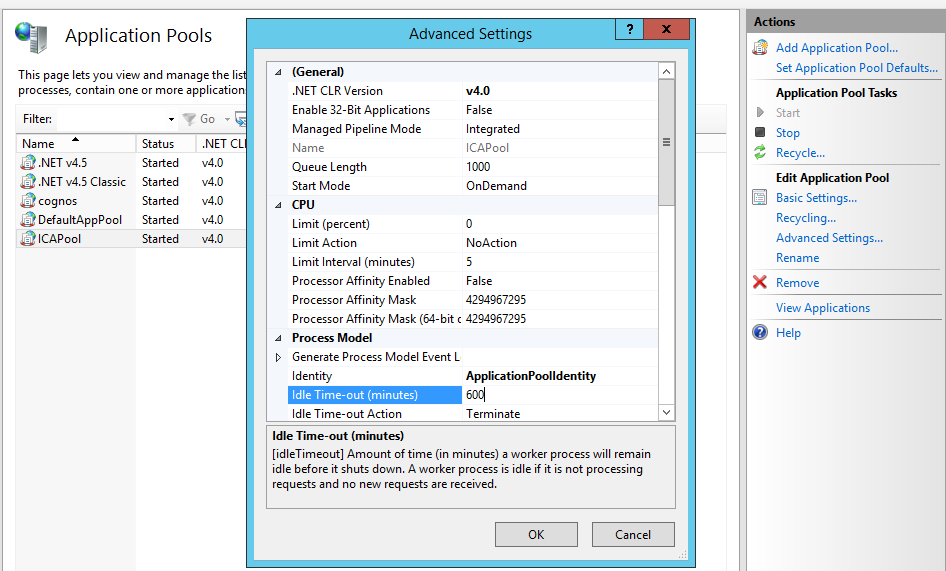
Change Idle Time-Out (minutes) to 600.
Click OK.
Do the same for the other Applications Pool used by Cognos.
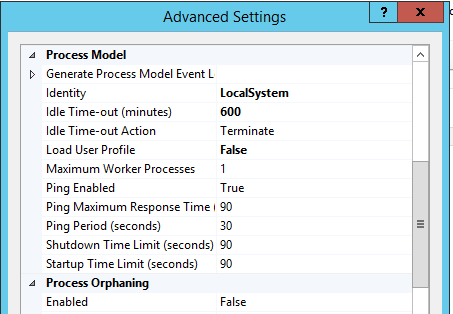
Cognos Controller Applications Pool should use the local system account.
Set the Cognos BI timeout value to same, open Cognos Configuration, and go to Security – Authentication, and change to 36000 seconds.
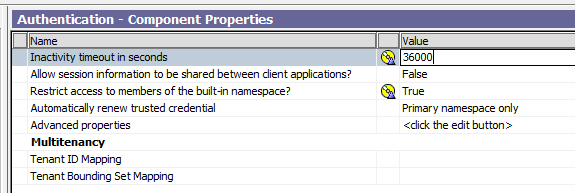
Save and restart your Cognos services in correct order. Cognos Content Manager service first.
Then you should change recycling of Application Pool for Cognos Controller to be at a defined time, and not after 29 hours.
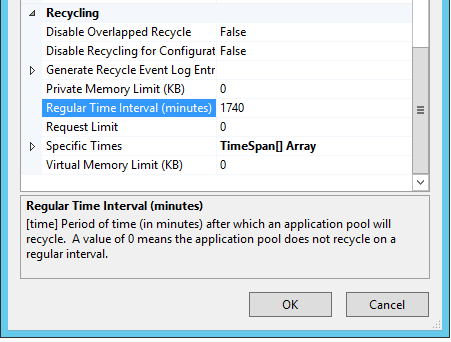
Change this to it to be recycled at 1 AM at night, like below.
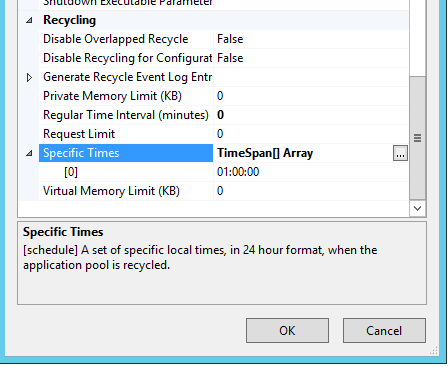
Also ensure that the logging of the recycling is active, this is not default in Windows 2012, see below to have it active.
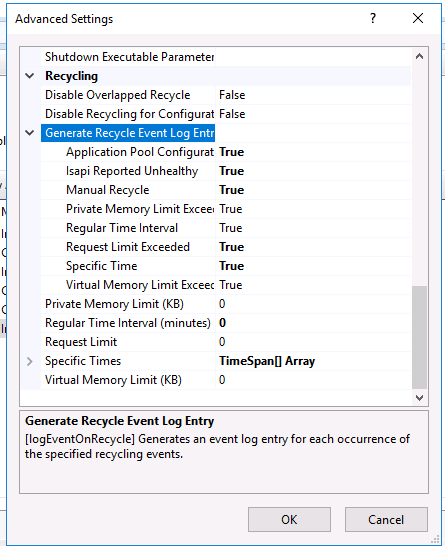
More Information:
https://www-01.ibm.com/support/docview.wss?uid=swg21969315
https://www-01.ibm.com/support/docview.wss?uid=swg21990348