Product:
Cognos Controller 11.0.1200
Windows Server 2022
Issue:
When press the excel icon in Cognos Controller, excel starts but there is no controller toolbar inside.
Solution:
Check that you have two lines for cognos controller in options-add in.
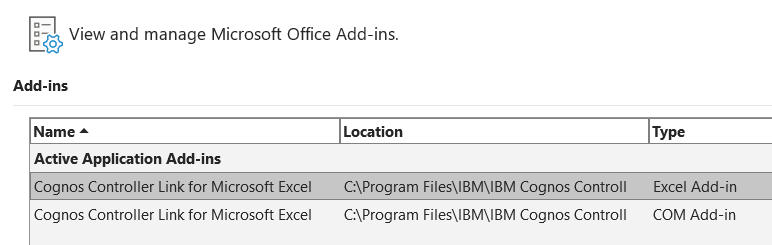
if not, ensure that one is not disabled.
1. Launch Excel
2. Click “File – Options”
3. Click “Add-ins”:
4. Change “Manage” to “Disabled Items” and click ‘Go’:
5. Highlight the Controller add-in (“cognos controller link for Microsoft excel (adxloader.Controller.ExcelLink.dll)”), and click “Enable“:
6. Test.
If that not helps, try to add the add-in manually.
More information: