Product:
Microsoft Power BI desktop
Issue:
Would like to add a step inside a existing step list in Power BI desktop.
Solution:
Go to Transform Data. Select that Query you want to change steps for.
In the right “applied steps” column, mark the row where you want to insert a blank step below.
Click on FX icon to add a step.
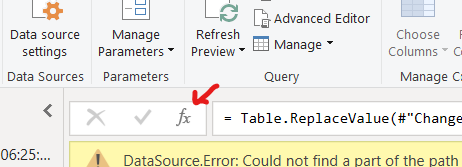
Now you can paste code from other step into the = #”Replaced Value” field, or do the transforms you need.
Save the report.
More Information:
https://learn.microsoft.com/en-us/power-query/applied-steps
https://learn.microsoft.com/en-us/power-bi/
https://learn.microsoft.com/en-us/power-bi/transform-model/dataflows/dataflows-configure-consume
https://learn.microsoft.com/en-us/power-bi/create-reports/desktop-buttons?tabs=powerbi-desktop
https://learn.microsoft.com/en-us/power-bi/transform-model/desktop-common-query-tasks