Product:
Cognos Analytics 11.1.7
Microsoft Windows 2019 server
Issue:
After new installation, when you browse to http://servername/ibmcognos you get an error.
If you browse to http://servername:9300/bi/v1/disp, then CA11 works fine.
When it do not work, you see in the URL: http://localhost/ibmcognos/bi/bi
Error message:
The webpage cannot be found
Solution:
You have run the CA_IIS_Config.bat file first, without installing requestrouter_amd64.msi or rewrite_amd64_en-US.msi. The Rewrite module need to be installed first.
CA_IIS_Config.bat file is found in folder D:\Program\ibm\cognos\analytics\cgi-bin\templates\IIS
Download the needed files, this is a new version for Windows 2019, from here:
https://www.iis.net/downloads/microsoft/url-rewrite
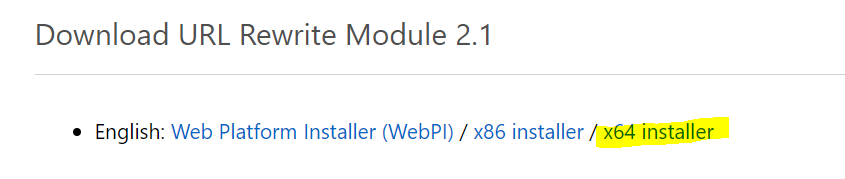
https://www.microsoft.com/en-us/download/details.aspx?id=47333
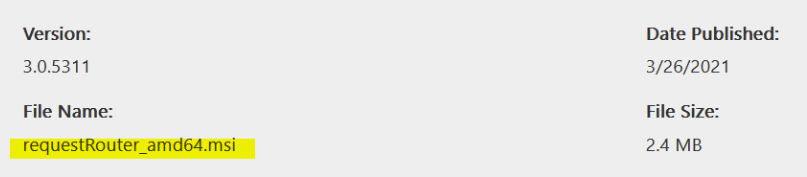
Install them on the Microsoft Windows 2019 server.
You should have in control panel – “Program and Features”;
IIS URL Rewrite Module 2 version 7.2.1993
Microsoft Application Request Routing 3.0 version 3.0.05311
Then run the CA_IIS_Config.bat file, again from a command prompt.
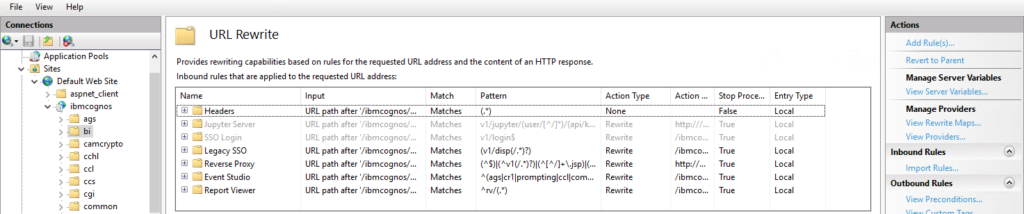
Check in Internet Information Services (IIS) Manager that the URL rewrite exists.
(if rule SSO login is disabled – you do not have SSO with Cognos Analytics).
More Information:
https://www.ibm.com/docs/en/cognos-analytics/11.1.0?topic=analytics-configuring-server-components