Product:
Cognos Controller 10.4.2
Microsoft Windows 2016 server
Issue:
How change from Cognos BI report, to the Controller report engine.
Solution:
To activate the controller report function, you need to change a web.config file.
1. Make sure that the Windows service ‘IBM Cognos Controller Reports‘ has already been successfully installed
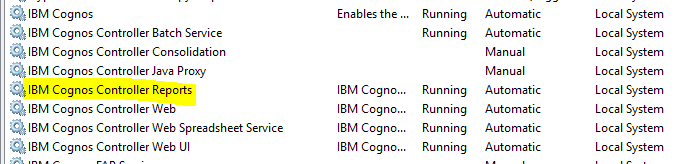
2. Browse to the folder: C:\Program Files\IBM\cognos\ccr_64\ControllerProxyServer
3. As a precaution, create a backup copy of web.config
4. Open the file web.config inside notepad
5. Search for the entry: <appSettings>
6. Underneath that line, add an entry similar to:
<add key=”ccrReports” value=”http://servername.domain.com:9082/fcm.reports/report” />
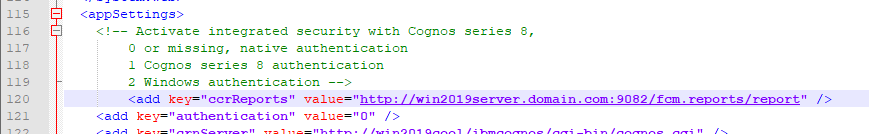
7. Save changes
8. Browse to the folder: C:\Program Files\ibm\cognos\ccr_64\fcmweb\wlp\etc\
9. As a precaution, create a backup copy of server.env
10. Open the file server.env inside notepad
11. Add the following line and save changes. The default location for Java home is: C:/Program Files/IBM/cognos/ccr_64/fcmweb/jre
JAVA_HOME=C:/Program Files/IBM/cognos/ccr_64/fcmweb/jre
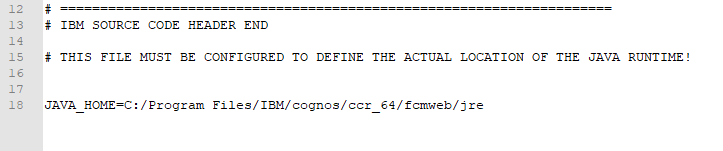
12. Make sure that the Windows service ‘IBM Cognos Controller Reports‘ is re-started
To turn off the controller report function, and use Cognos BI again. Remark it out like this:
<!– <add key=”ccrReports” value=”http://win2019server.domain.com:9082/fcm.reports/report” /> –>
Save the file, and wait a while.
More information: