Product:
Cognos Controller 10.4.2
Microsoft Windows 10
Issue:
Go into maintain – batch queue – manage
You see a grey line to the left over the dialog. If you move the dialog window, the lines follow the window.
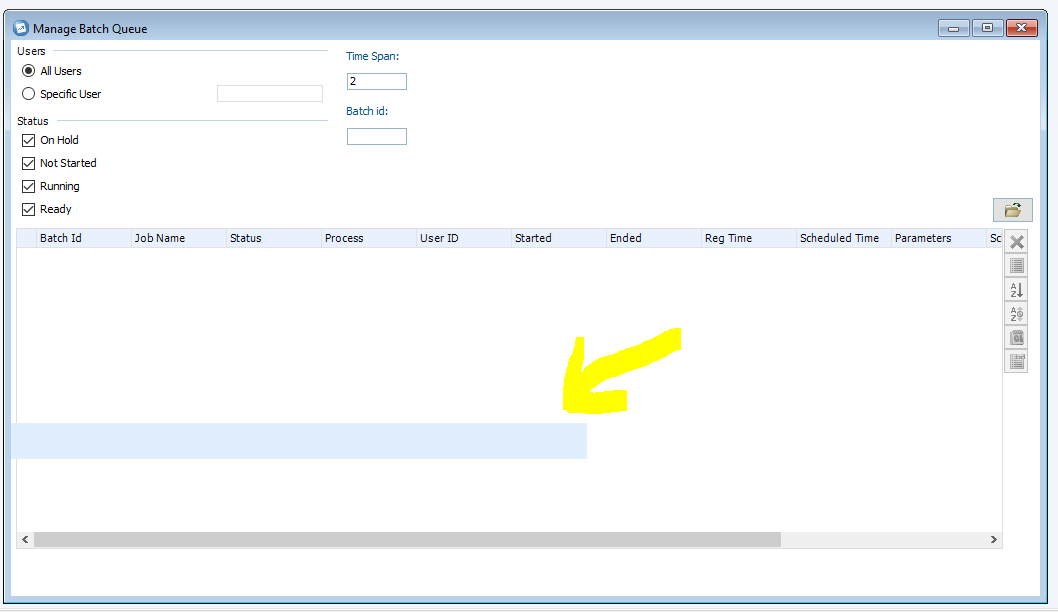
Workaround:
Go to Maintain – User – Personal Defaults.
Click on Layout tab.
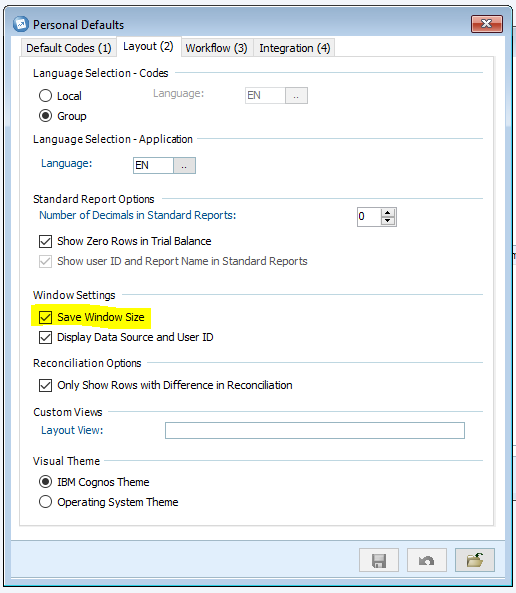
Mark “Save Window Size”
Click Save.
Exit Cognos Controller Client program, and login again.