Product:
Planning Analytics 2.0.9.3
Microsoft Windows 2019
Problem:
How do i use BedRock TI processes?
Solution:
Download the bedrock files from https://code.cubewise.com/bedrock
https://github.com/cubewise-code/bedrock
Click CODE icon and select download ZIP
Unzip the file, and copy the “main” folder to the TM1 server.
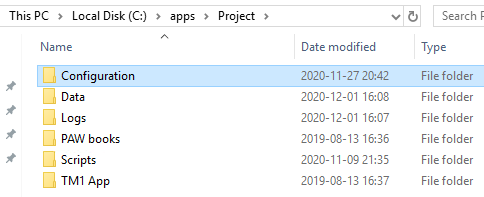
Rename the main folder to bedrock and place it under the configuration folder.
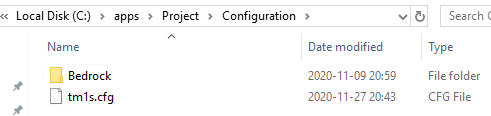
Update the tm1s.cfg with the additional bedrock data folder
DataBaseDirectory=../Data;Bedrock
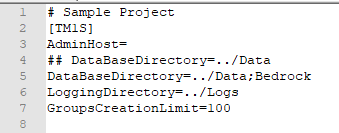
Restart the Tm1 application.
Go into TM1 Architect, under View select “Display Control Objects” and now the bedrock TI process are visible.
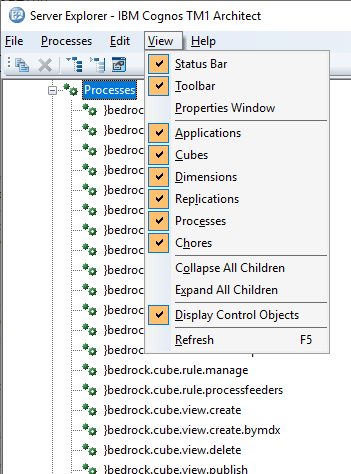
If you open a bedrock TI process, there is instructions in the prolog tab.
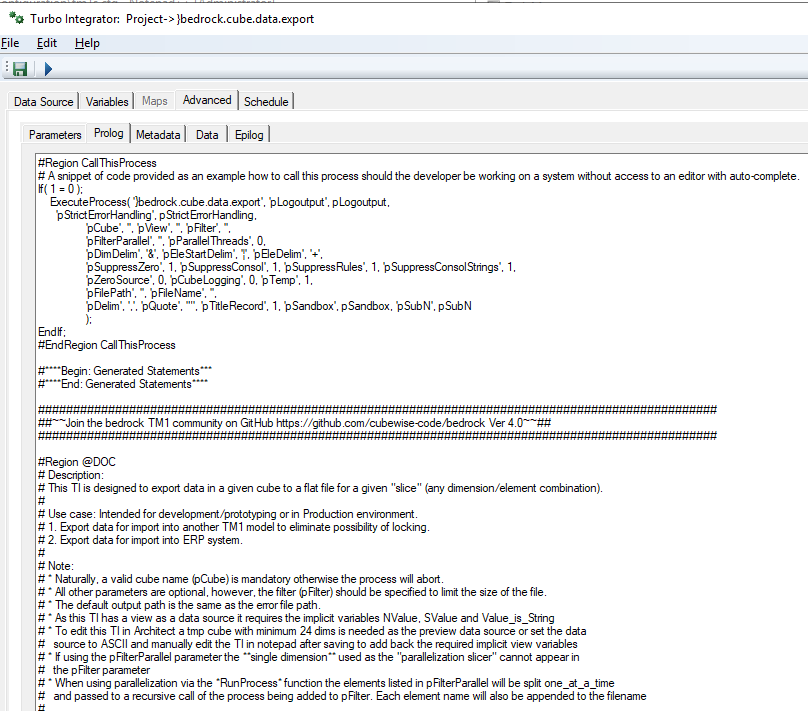
To use a bedrock process, create a new process, and implement the ExecuteProcess command as shown before;
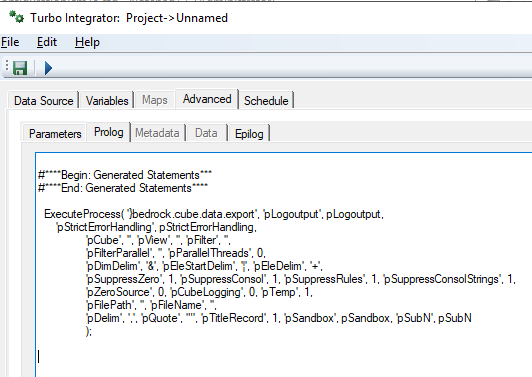
You can see in the parameters tab what values you should give;
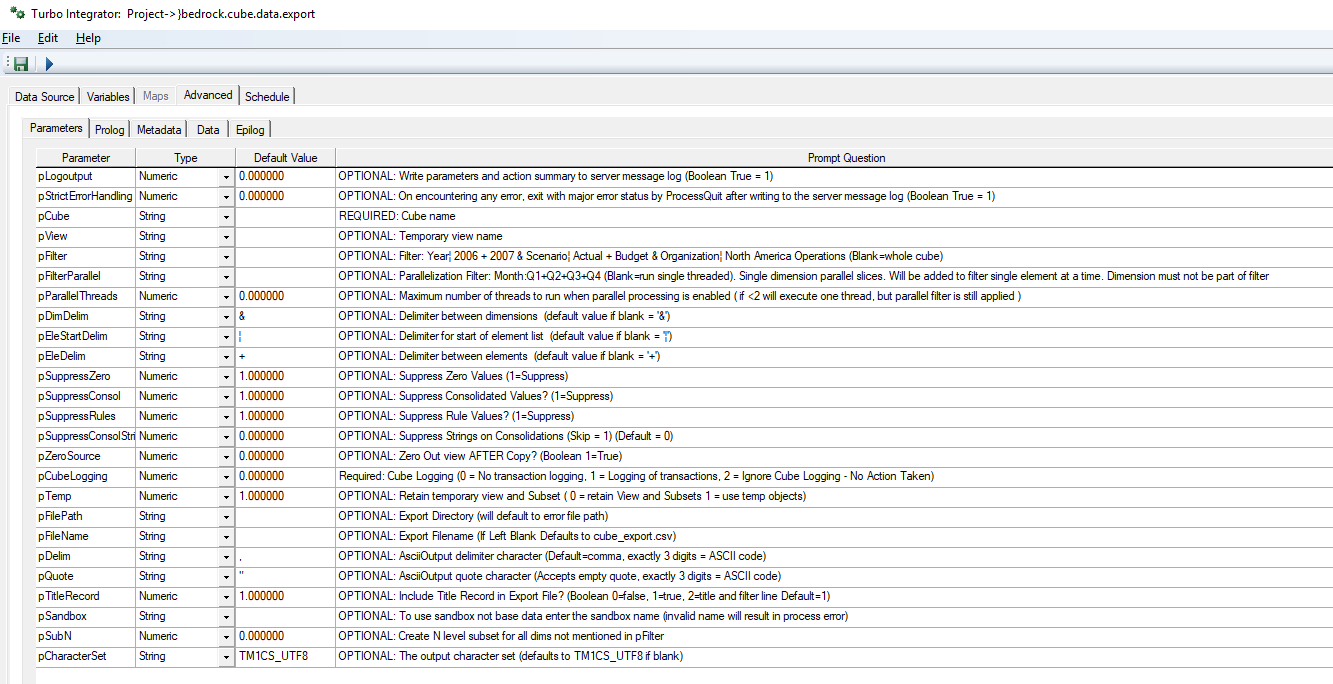
Instructions are also found here https://github.com/cubewise-code/bedrock/wiki
You must update your TI process with some variables, to make it work:
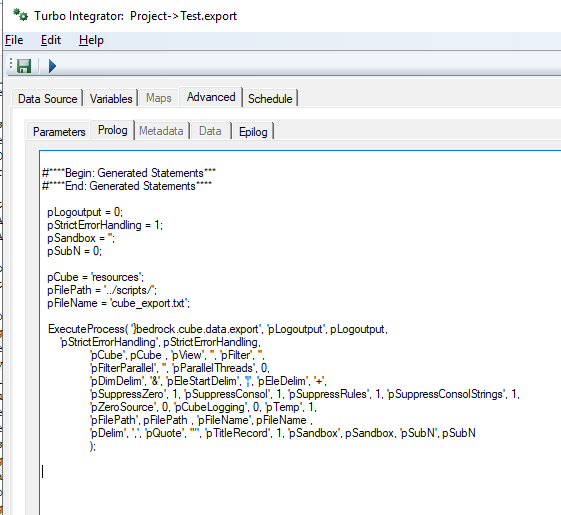
This version of Bedrock had some variables that needed to be declared:
pLogoutput = 0;
pStrictErrorHandling = 1;
pSandbox = ”;
pSubN = 0;
Then for easy use, we added some variables of our own, for the values we change:
pCube = ‘resources’;
pFilter = ”;
pFilePath = ‘../scripts/’;
pFileName = ‘cube_export.txt’;
Above variables need to be added to the Executeprocess command at the right places.
Then you only need to change the above lines when you want to export to a different file.
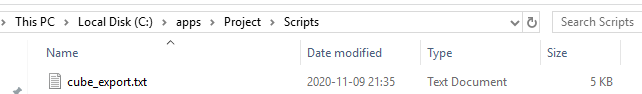
Run the process and it will create a csv file with your data. That you later can import in other project.