Product:
Cognos Analytics 11.1.7
Microsoft Windows 2019 server
Problem:
How do i change CA11 WLP to use balanced in java?
Suggested solution:
The log file cbs_run_WebSphereLiberty.log say “CBSBootstrapService attempt to load config from “C:\Program Files\ibm\cognos\analytics\bin64/bootstrap_wlp_winx64.xml”
This should mean that the WLP is controlled from the file bootstrap_wlp_winx64.xml. Open file in Notepad++
Change line 37 to;
param condName=”${java_vendor}” condValue=”IBM”>-Xgcpolicy:balanced</param>
save the file and restart the server, will give that WLP use garbage collection Balanced instead of default gencon. Then this will not help you, if you not have a big solution that maybe need it.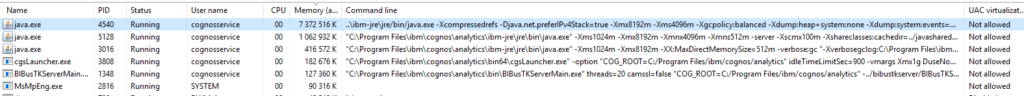
WLP settings for Planning Analytics is on the other hand stored in file C:\Program Files\ibm\cognos\tm1_64\bin64\bootstrap_wlp_tm1_winx64.xml
Normally you add the line -Xgcpolicy:balanced to the file C:\Program Files\ibm\cognos\tm1_64\wlp\usr\servers\tm1\jvm.options instead, of doing above.
Edit C:\Program Files\ibm\cognos\analytics\wlp\usr\servers\cognosserver\jvm.options to have the line -Xgcpolicy:balanced will not work with CA11. You may need to do something more….
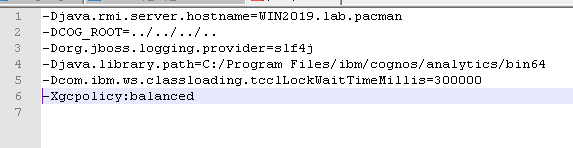
More information:
https://www.ibm.com/support/pages/how-enable-garbage-collection-gc-logging-tm1-application-server