Product:
Cognos Analytics 11.1.7
Microsoft Windows 2016 server
Problem:
There are 3 jave.exe on the Cognos Analytics server, what are they for?
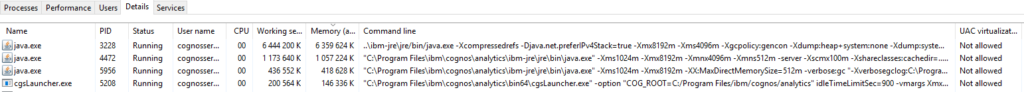
Solution:
Java.exe (with most memory usage is Query Service, if you use Dynamic Cubes) command line c:\program files\ibm\cognos\analytics\ibm-jre\jre\bin\java.exe
Java.exe (with command line ..\ibm-jre\jre/bin/java.exe is the Content Manager and WLP service for the cognos portal) it have -Xgcpolicy:gencon
Java.exe (with least memory usage is the exploration engine in CA11) command line c:\program files\ibm\cognos\analytics\ibm-jre\jre\bin\java.exe” -Xms1024m -Xmx8192m -XX:MaxDirectMemorySize=512m
The 3 java.exe process for exploration in CA11 is part of the query service and is configured with advanced parameters in cognos connection;
https://www.ibm.com/support/knowledgecenter/en/SSEP7J_11.1.0/com.ibm.swg.ba.cognos.ug_cra.doc/t_ca_query_coprocessing.html
- From , open Cognos Administration.
- On the Configuration tab, click Dispatchers and Services, and click your dispatcher name.
- In the list of services, locate the Query service, and click its properties icon
 .
. - On the Settings tab, under Category, select Environment.
- Next to Advanced settings, click Edit.
- Select the Override the settings acquired from the parent entry check box.
- Type or copy the parameter names and their values, from the Cognos documentation.
- Click OK.
- Restart the Query service.
The Java.exe for Query Service memory usage is also controlled from cognos connection.
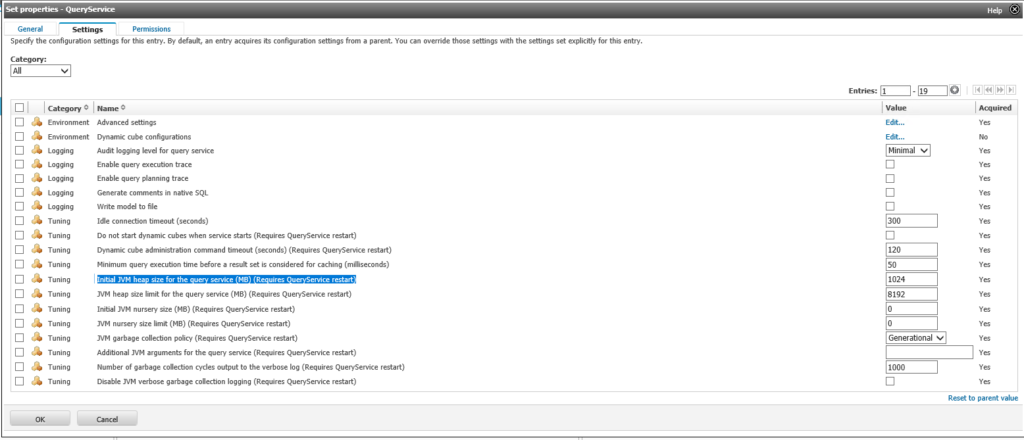
JVM heap size limit for the query service: Specifies the maximum size, in MB, of the JVM heap.
JVM garbage collection policy: Specifies the garbage collection policy used by the JVM.
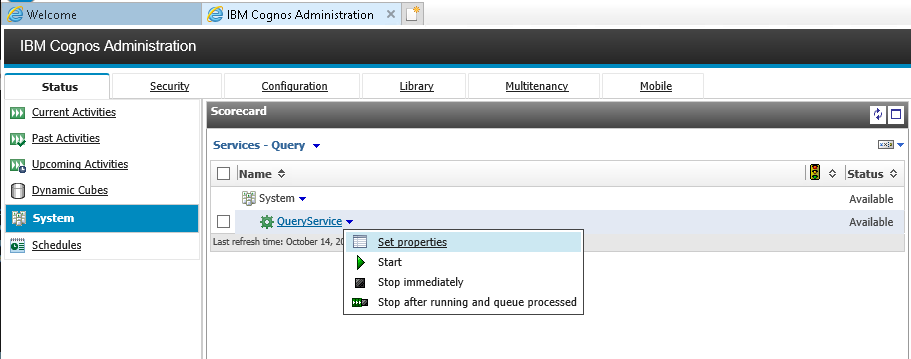
Go to Cognos Administration page, and click on System in the left.
Click the arrow at All servers and select Services – Query.
Now you only see the QueryService for each server. Click on arrow and select Set properties.
Change the Initial JVM heap size for the query service to a unique value like 2048, then after a restart it is easier to tell the jave.exe apart from each other.
The Java.exe for content manager and WLP is setup from inside Cognos Configuration.
If you have the RAM in the server, it can be increased to 24576 MB. The start up time of Cognos will be longer, when the WLP use more memory.
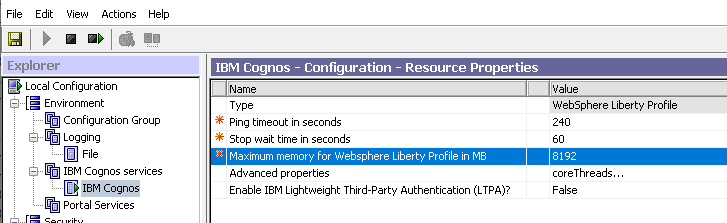
More information:
https://www.ibm.com/support/knowledgecenter/SSEP7J_11.1.0/com.ibm.swg.ba.cognos.inst_cr_winux.doc/c_installs_verify_ram.html