Product:
Planning Analytics 2.0.5
Microsoft Windows 2016 Server
Problem:
How move NTFS and File Share security to a new server? We have shared a MANUALINPUT folder on the TM1 server, where selected users can update text files with data. This csv file are read into the TM1 application with use of a TI process. Now we setup a bigger Windows server and want to move over the windows security setup.
Suggested solution:
Test this steps in a test server first, to ensure they work in your environment.
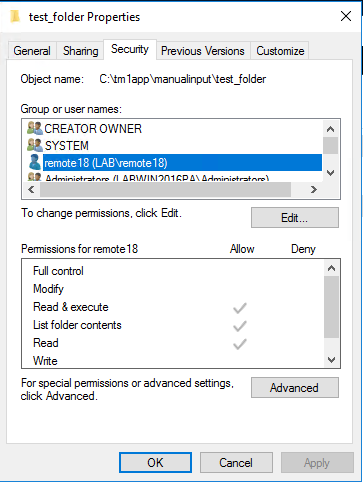
You have created the folder d:\tm1app\manualinput
Login on your old TM1 server and open a command prompt as administrator.
Enter this command to save the security:
icacls d:\tm1app\manualinput /save ntfspermissions.txt /c
Copy the txt file over to the new PAL server
Enter this to restore the security:
icacls d:\tm1app /restore ntfspermissions.txt /c
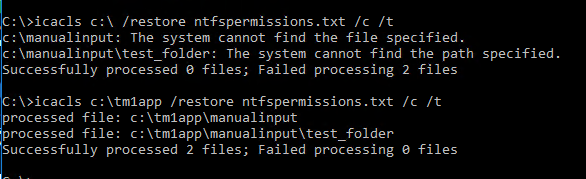
/t parameter to icacls will include all subfolders in the security file.
The user that have access to the file share is stored in the registry, so on your old TM1 server you need to open REGEDIT.
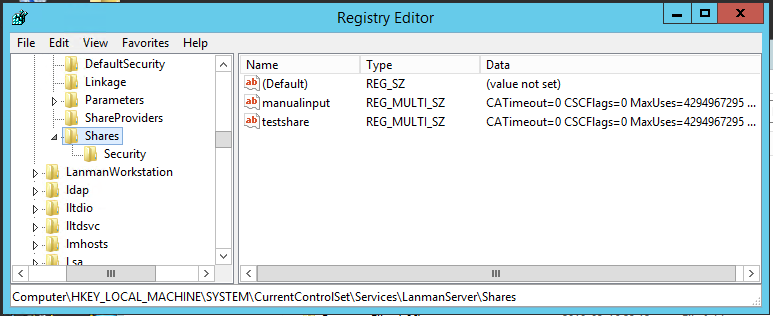
Expand Regedit to the following location:
HKLM\SYSTEM\CurrentControlSet\Services\LanmanServer\Shares
Right-click the Shares registry key and select Export. Enter a file name like sharepermissions.reg.
Copy the reg file to the new PAL server.
Open the reg file in notepad, to ensure you only got the SHARES you want to be there.
If there are extra shares you do not want on the new server, erase this lines and save the file.
Open Regedit and go to HKLM\SYSTEM\CurrentControlSet\Services\LanmanServer\Shares
Right-click the Shares registry key and select Export. Enter a file name like backuppermissions.reg. This to have a backup of the settings in registry before you apply the new values.
Double click on the reg file from the other server, to import the values.
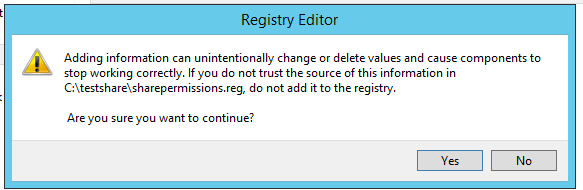
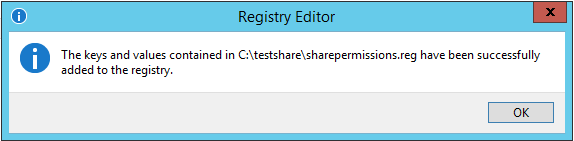
After the file is imported, you have to reboot the windows server to make the change take affect.
Note that the servers need to be in the same domain, for this to work, so the users are the same in both servers.
More information:
https://www.itechtics.com/backup-restore-ntfs-permissions/
http://woshub.com/how-to-backup-and-restore-ntfs-permissions-using-icacls/