Product:
Planning Analytics Workspace 74
Microsoft Windows 2019 server
Issue:
How move user from on PAW installation to a other PAW installation?
Suggested solution:
Browse to the from PAW server and login as administrator.
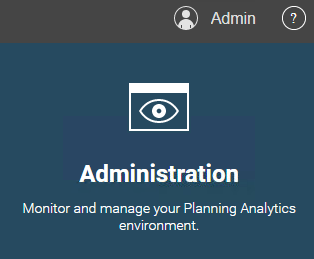
Click on Administration icon.
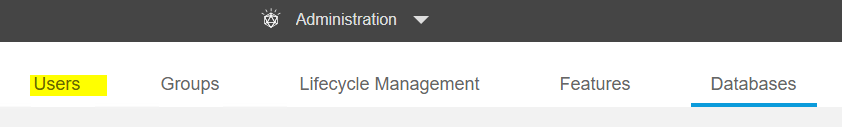
Click on Users tab.

Click on Export Users. (this will export all users to a csv file)
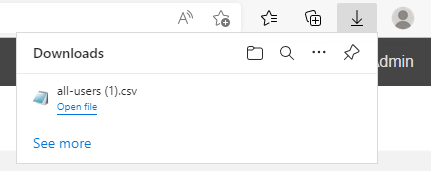
The file will be in you download folder, on your computer.
Close the web browser and logout from the old PAW server.
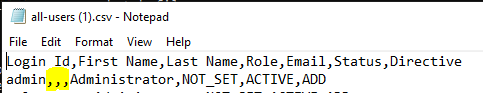
Open the all-users.csv file in notepad++ and add names to all blank columns. There is not allowed to be blank columns in the csv file when loading it up to the PAW.
Start the web browser and go to the new PAW, where the users should be inserted.
Login as administrator.
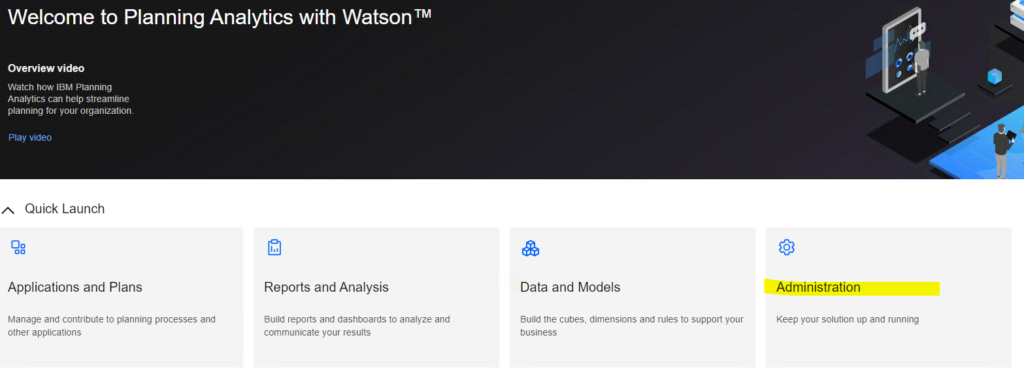
Click on Administration icon.
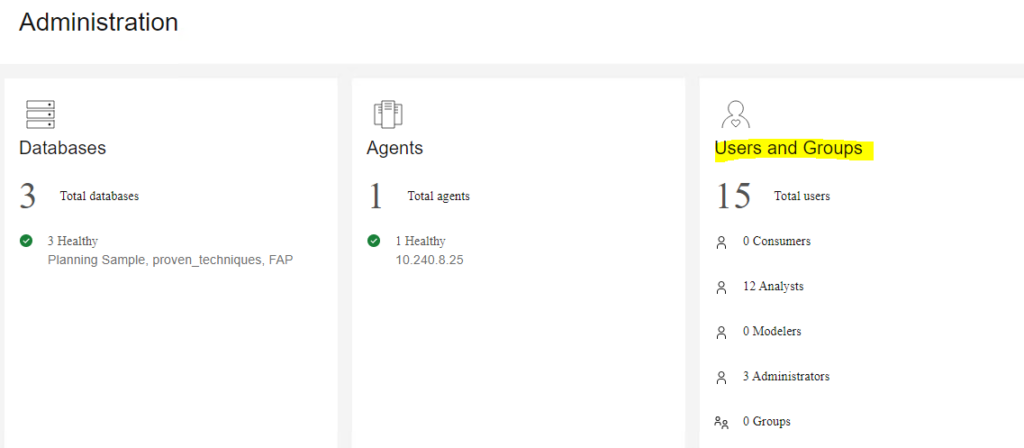
Click on Users and Groups.
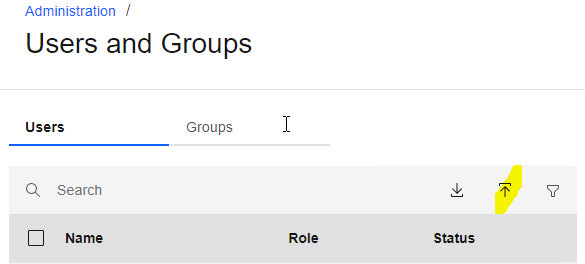
Click on upload users from csv file icon.
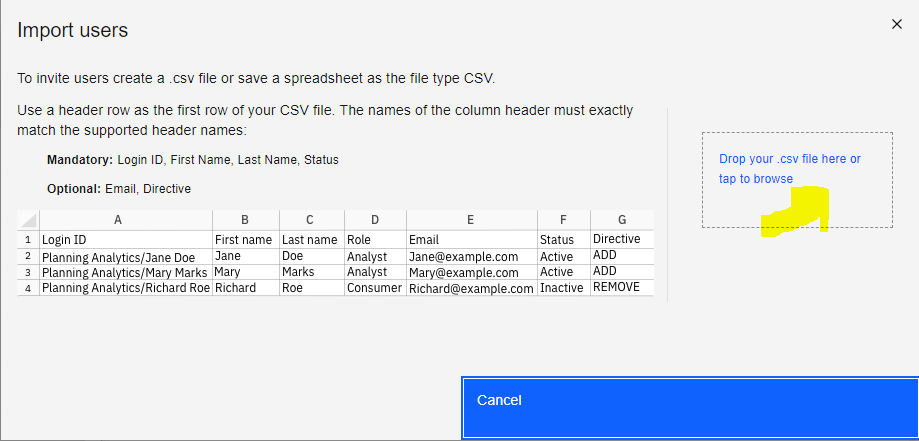
Drag the all-users.csv file to the drop zone.
Done, if you not have blank columns, then you get a error.
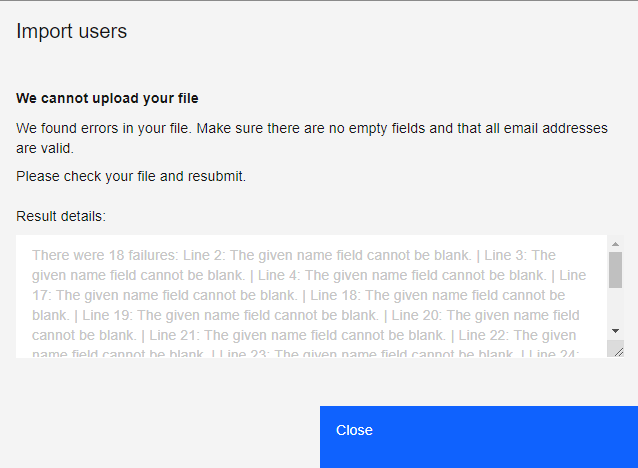
But the rows with correct information is loaded to PAW.
More Information:
https://www.ibm.com/docs/en/planning-analytics/2.0.0?topic=users-add-local-only