Product:
Cognos BI 10.2.2 fix pack 10
C8BISRVR_UPDATE_version=C8BISRVR-AW64-ML-RTM-10.2.6110.31-0
C8BISRVR_UPDATE_name=IBM Cognos Business Intelligence Server Update
Microsoft Windows 2012 R2
Problem:
When you run a report as schedule, the formatting for HTML is lost. If you run the report intermediate it works fine.
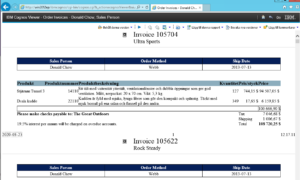
Above the scheduled report who is missing formatting

Above the correct report layout, as it looks when you run it intermediate.

Inside Cognos Connection can you create a “job” to schedule the run a report at a defined time.
Solution:
Change to use cognosisapi, as the default IIS gateway.
On the IBM Cognos 10 Gateway server,
- Open \webcontent\default.htm in a notepad. For example, D:\cognos\c10\webcontent\default.htm.
- Find the line that reads
12
window.setTimeout("window.location.replace('cgi-bin/cognos.cgi?b_action=xts.run&m=portal/main.xts&startwel=yes')",5);and change cognos.cgi to cognosisapi.dll.
12window.setTimeout("window.location.replace('cgi-bin/cognosisapi.dll?b_action=xts.run&m=portal/main.xts&startwel=yes')",5);
This will make http://<webserver>/<alias> work like http://<webserver>/<alias>/isapi, redirecting to the ISAPI Gateway after showing a splash screen.
Possible the schedule report is saved in the content store database, but when you try to look at it is not showing the correct formatting, because the cognos.cgi process does not get all the data.
More information:
https://www.ibm.com/developerworks/data/library/cognos/infrastructure/web_servers/page599.html