Product:
Planning Analytics 2.0.3
Planning Analytics Workspace (ipa_workspace_local_2.0.29.1080.2.zip)
Microsoft Windows 2016 server
Red Hat Linux server
Problem:
When inside PAW, and you try to expand a node of a TM1 instance, you get a error message.
Error:
Session can not be established for server proven_techniques 500 (internal server error) “code” “explorer” “refID” “message” .”Failed to get children for server cubes”. “cause”.”java.net.NoRouteToHostException: No route to host”.
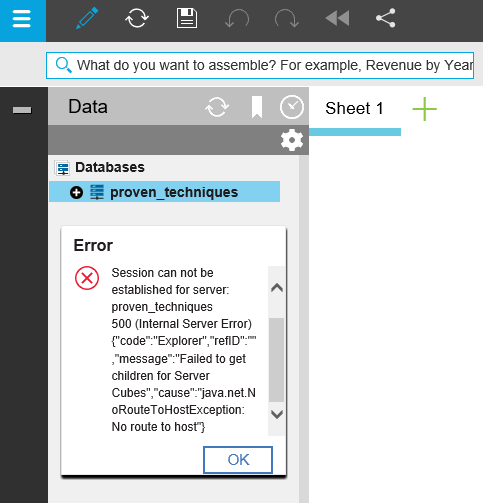
Solution:
In one case this is because of DNS and routing problems in network. The PAW server and PA server have both two network cards, and can only communication on one of them.
You must in TM1S.CFG tell Tm1 instance what network card it should use.
Add the line
IPAddressV4=”10.200.30.40″
in TM1S.CFG and restart the TM1 instance.
Replace the ip number with the correct ip address of your Planning Analytics server.
Important that the IP address are inside ” double quotation mark.