Product:
Cognos Controller web 10.4.2
Microsoft Windows 2012 R2 server
Issue:
Upgrade of controller web to later version with SSO (CAM login), you get a error after you select the database in the controller web page.
Error message:
The website declined to show this webpage
Most Likely causes:
This website requires you to login.
This error (HTTP 403 Forbidden) means that Internet Explorer was able to connect to the website, but it does not have permission to view the webpage.
Solution:
The file D:\Program Files\ibm\cognos\analytics\templates\ps\portal\variables_CCRWeb.xml
may contain the wrong information.
Open variables_CCRWeb.xml in Notepad++
Change line <CRNenv c_cmd=”http://servername.domain.com:9080/fcm.web/#!/CamLogin”>
to
<CRNenv c_cmd=”http://servername.domain.com:9080/#!/CamLogin”>
<cookies>
<param name=”cam_passport”/>
</cookies>
</CRNenv>
The extra fcm.web is from the old version of Controller web.
Save the file again.
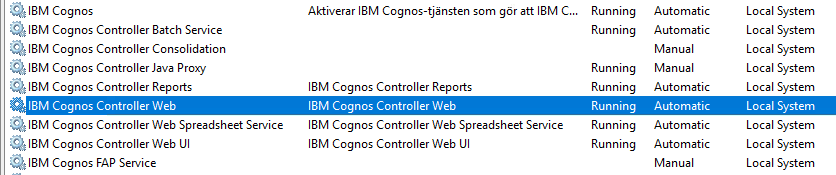
Restart the 3 Cognos Controller Web services.
Try to browse to http://servername.domain.com:9080/ to see if Controller Web works.
More Information:
https://www.ibm.com/support/pages/how-install-controller-web
https://www.ibm.com/support/pages/node/305259
The log files for controller web is found in folders:
D:\Program Files\ibm\cognos\ccr_64\frontend\logs\fcmwebui-stdout.2021-04-23.log
D:\Program Files\ibm\cognos\ccr_64\fcmweb\wlp\usr\servers\fcm.web\logs\fcmweb-stdout.2021-04-23.log