Product:
Planning Analytics 2.0.6
Microsoft Windows 2016 server
Problem:
After change of Certificate for Cognos Analytics 11 dispatcher level. The user can not login in TM1 Architect. This when you use CAM security (IntegratedSecurityMode=5).
You get error message like: SystemServerClientNotFound
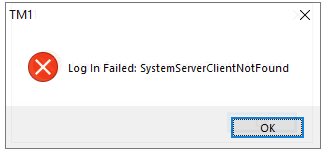
Solution:
When you update the CA11 Websphere (dispatcher) with a custom certificate, you need to add the root and intermediate certificate to the other parts like TM1 servers (planning analytics).
Download the root and intermediate certificate to BASE-64 cer files.
Copy the files to the TM1 server.
Go to a COMMAND prompt as administrator.
Go to folder C:\Program Files\ibm\cognos\tm1_64\bin64
Run a command similar to this:
gsk8capicmd_64 -cert -add -db “D:\Program Files\ibm\cognos\tm1_64\bin64\ssl\ibmtm1.kdb” -stashed -label caRoot -file “C:\temp\rootcert.cer” -format ascii -trust enable
gsk8capicmd_64 -cert -add -db “D:\Program Files\ibm\cognos\tm1_64\bin64\ssl\ibmtm1.kdb” -stashed -label caIntermediate -file “C:\temp\intercert.cer” -format ascii -trust enable
Then you need to restart the TM1 service instances, for the change to take effect.
More Information:
https://www.ibm.com/support/pages/how-configure-planning-analytics-connect-ssl-secured-cognos-dispatcher
https://www.ibm.com/support/pages/use-ikeyman-configure-custom-ssl-certificates-tm1web