Product:
Cognos Controller 10.4
Microsoft Windows 2016 server
Planning Analytics 2.0.6
Problem:
When doing a FAP IP, you get a error in the log tab that say the user does not exist on the server.
Solution:
In most cases that is for controller users, who are still in the controller rights-user list, but are not included in Cognos Analytics (BI). Check if user can log in into Cognos Connection (CA11 portal). You can have left the company, and are not part of the Active Directory groups, that are linked to the Controller Users group in Cognos Connection.
Add the user to Controller Users in Cognos Connection, to get away from the error.
or inside Cognos Controller remove the user – if he left the company.
or inside Cognos Controller remove the mark for TM1 user, then his account is not copied to TM1.
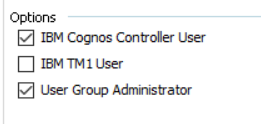 If you are not set as a IBM TM1 user, then your credential is not copied over to the TM1 server.
If you are not set as a IBM TM1 user, then your credential is not copied over to the TM1 server.
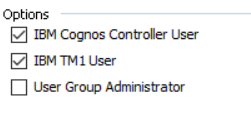 If you are a IBM TM1 user in Cognos Controller, but not part of any group in Cognos Connection, this will give above error. The user and credential is copied to the server anyway.
If you are a IBM TM1 user in Cognos Controller, but not part of any group in Cognos Connection, this will give above error. The user and credential is copied to the server anyway.
If you are a IBM TM1 User and also part of the Controller Users group (or any other cognos BI group) then your credentials are copyied to the TM1 server, and there is no error in the FAP transactions log. As you are part of a Cognos BI group, you can login, and use TM1 Architect.
More information:
“IBM Cognos TM1 User group members can access Controller data in a published FAP cube in TM1 if they were granted access to the cube. An Initial Publish transfers all active TM1 users to the TM1 server. Inactive TM1 Users and inactive IBM Cognos Controller Users are not transferred to the TM1 Server.”
https://www.ibm.com/support/knowledgecenter/en/SS9S6B_10.4.0/com.ibm.swg.ba.cognos.ctrl_ug.10.4.0.doc/c_nf102_fap_assigning_permission_levels.html
The following super groups can be created:
Super Group Other – All CCR users need to be included in this group to be able to view anything in TM1 (all users need to belong to at least one group in TM1 to be able to see anything)
UCSuperGroup – All CCR users that are entitled to see all companies will be included in this group
UFSuperGroup – All CCR users that are entitled to see all accounts/forms will be included in this group
UVSuperGroup – All CCR users who have the right to review all closing versions (manual journal types) will be included in this group
U1SuperGroup – All CCR users who have the right to review all elements in the extended dimension 1 will be included in this group
U2SuperGroup – All CCR users who have the right to review all elements in the extended dimension 2 will be included in this group
U3SuperGroup – All CCR users who have the right to review all elements in the extended dimension 3 will be included in this group
U4SuperGroup – All CCR users who have the right to review all elements in the extended dimension 4 will be included in this group