Product:
Cognos Analytics 11.0.x
Microsoft Windows Server 2012 R2
Issue:
Before a upgrade, got a error, when doing a Export of Content in Cognos Connection.
This is in a multiserver Cognos BI setup, where there are more than one CM (Content Manager) server – that as best practice are setup to share a file share folder for deployments.
Error messages:
CM-CFG-5081 The deployment folder does not exist in the file system.
Possible solution:
Login to the active Content Manager server.
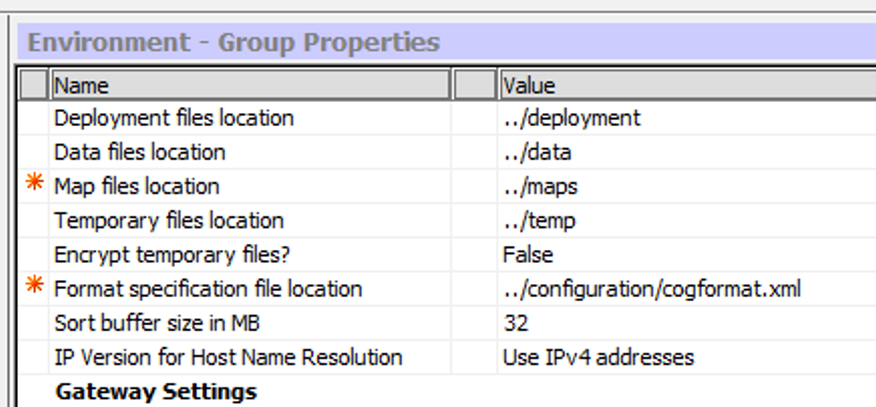
Check in Cognos Configuration, that Environment – Deployment files location : point to ../deployment. If it points to a file share like \\servername\deployment, then you need to check that the windows services IBM Cognos is run by is a Windows user and not Local System.
Access to file shares is only possible when the IBM Cognos services is run by a Active Directory user account (a service account). If you use local system, then the cognos program can not access file shares on other servers.
Change to ../deployment.
Save and restart the services from inside Cognos Configuration.
Test to run the export again.
Check in folder c:\program files\ibm\cognos\analytics\deployment that the file exists.