Product:
Cognos Planning 10.2.1 PLANADMIN_version=PLANADMIN-AW32-ML-RTM-10.2.1000.1-0
Microsoft Windows 2016
Microsoft SQL 2016 server
Issue:
Can not start Cognos Planning client programs on new computer where the new Client software is installed for Cognos Planning.
Download cognos planning from here:
http://www-01.ibm.com/support/docview.wss?uid=swg24043953
Error message:
A fatal error has occured in the startup section of the application.
The application will be terminated.
Please report the following information:
Section: Message Init
Could not create or read file: c:\program files (x86)\ibm\cognos\c10\bin\Language\English\MESSAGES.AMC
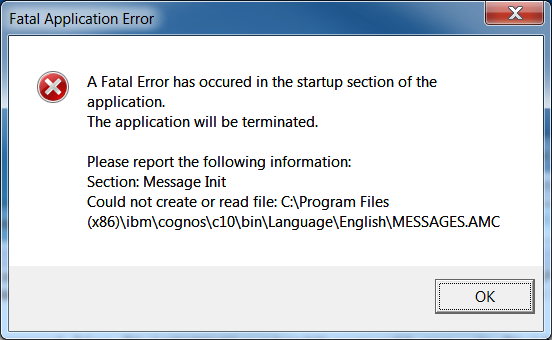
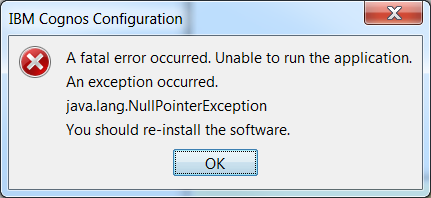
Solution:
The user that start the planning programs first time, they need to have write access to the folder where the program is installed. Because the program will create a file called MESSAGES.AMC.
On the client computer go to the folder c:\program files (x86)\ibm\cognos\c10 and right click.
Select Properties.
Select Security tab.
Select Users in list and click Edit.
Select Users and click in Modify at the Allow column.
Click OK.
Click OK.
This should give all users on that computer write access to the folder C10, try to start your Cognos Configuration or Cognos 10 Planning Analyst program again.
More info:
http://www-01.ibm.com/support/docview.wss?uid=swg21635667