Product
Planning Analytics 2.0.5
Microsoft Windows 2012 R2 Server
Problem
How to avoid the time out for users of TM1?
Solution
CA11 (Cognos BI) should have the lowest time out, e.g. 3600 seconds as default. This gives
CA Session timeout < PAW Session Time-Out , should then have SessionTimeout= 60m and ProxyTimeoutSeconds=900 (15 min)
< TM1 Web in \tm1_64\webapps\tm1web\WEB-INF\web.xml at <session-timeout>70</session-timeout> & TM1 Web Applications timeout in Cognos Configuration > TM1 Applications set to 70 for Session timeout (default is 60 min).
< TM1 Database timeouts (tm1s.cfg settings IdleConnectionTimeOutSeconds= 4800, and a Rest-API connection HttpSessionTimeout= 80.)
< IIS timeout settings on the Windows server for CA gateway.
(below text copied from the web)
IIS server:
HTTP Response Headers at the ibmcognos/samples/images level – set common headers to Expire Web Content to After 5 days.
At the Default Web Site – Limits – set Connection time-out (in seconds): to 900.
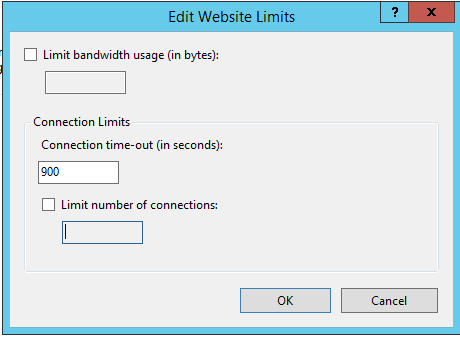
At Application Pools – ICAPool – Advanced Settings, change Idle Time-out (minutes) to 90.
TM1 SERVER IDLE:
Default: 900 seconds ( 15 minutes )
Location: tm1s.cfg
Setting: IdleConnectionTimeOutSeconds=900
https://www.ibm.com/support/knowledgecenter/en/SSD29G_2.0.0/com.ibm.swg.ba.cognos.tm1_inst.2.0.0.doc/c_idleconnectiontimeoutseconds_tm1.html
TM1 SERVER REST/HTTP:
Default: 20 minutes
Location: tm1s.cfg
Setting: HTTPSessionTimeoutMinutes=20
https://www.ibm.com/support/knowledgecenter/en/SSD29G_2.0.0/com.ibm.swg.ba.cognos.tm1_inst.2.0.0.doc/c_httpsessiontimeoutminutes.html
CAM SECURITY:
Default: 3600 seconds ( 60 minutes )
Location: Cognos Configuration > Security > Authentication
Setting: Inactivity timeout in seconds
https://www.ibm.com/support/knowledgecenter/en/SSEP7J_10.2.0/com.ibm.swg.ba.cognos.ig_mob.10.2.0.doc/t_mig_sec_st_cam.html
TM1 WEB (version 10.2.x):
Default: 20 minutes
Location: D:\Program Files\ibm\cognos\tm1_64\webapps\tm1web\WEB-INF\web.xml
Setting: <session-timeout>20</session-timeout>
https://www.ibm.com/support/knowledgecenter/en/SSD29G_2.0.0/com.ibm.swg.ba.cognos.tm1_prism_gs.2.0.0.doc/t_paw_troubleshooting_web_timeout.html
TM1 WEB (2.0.5 and earlier):Default: 20 minutes
Location: \tm1_64\webapps\tm1web\WEB-INF\web.xml
Setting <session-timeout>20</session-timeout>Setting the TM1 Web session timeout
TM1 WEB (2.0.6 and later):Default: 20 minutes
Location: \tm1_64\webapps\tm1web\WEB-INF\configuration\tm1web_config.xml
Setting <add key="HttpSessionTimeout" value="60" />Setting the TM1 Web session timeout
PMPSVC:
Default: 60 minutes
Location: Cognos Configuration > TM1 Applications
Setting: Session timeout (min)
( this setting updates the \tm1_64\webapps\pmpsvc\WEB-INF\configuration\fpmsvc_config.xml session-timeout )
https://www.ibm.com/support/knowledgecenter/en/SSD29G_2.0.0/com.ibm.swg.ba.cognos.tm1_inst.2.0.0.doc/t_tm1_inst_contrib_c8security_session_timeout_vals.html
PMHUB / PLANNING ANALYTICS FOR EXCEL:
Default: 3600 seconds ( 60 minutes )
Location: http://localhost:9510/pmhub/pm/admin , Configurations > PMHub Session
Setting: MaxInactivityTimeout
PAW (later versions only) on Windows:
Default: 120 seconds, how long paw waits for response on back end systems like tm1 instances.
Location: d:\ibm\paw\config\paw.ps1
Setting: $env:ProxyTimeoutSeconds=”900″
$env:SessionTimeout The amount of time a Planning Analytics Workspace login session can go unused before it is no longer valid. Specify a positive integer followed by a unit of time, which can be hours (h), minutes (m), or seconds (s). For example, specify 30 seconds as 30s. Default is 60 minutes.
D:\Program Files\ibm\cognos\tm1_64\webapps\pmpsvc\WEB-INF\web.xml
Scroll to the bottom of this file and modify the session-timeout to the minutes you desire:
<session-config>
<|– Default to 5 minute session timeouts –>
<session-timeout>5</session-timeout>
</session-config>
Save the files and restart the IBM TM1 Application Server Service.
1. Launch Cognos Configuration and navigate to “Local configuration -> Security -> Authentication”
2. Modify the “Inactivity timeout in seconds” from the default 3600 to your desired time (for example 7200 = 2 hours”).
3. Save the configuration and restart the Cognos service for the changes to take effect
Note:
- Most web server timeout settings will come into effect long before the 1 hour time limit, but in the even that no such timeouts exist, this setting acts as a backup.
- Furthermore, if the web server hosts other sites that do not have such a timeout, the Cognos portal can be secured by setting this to a shorted time frame so that only Cognos users are affected
- The Cognos timeout is set to a value that is less than the timeout set on in-built portal. Make sure you set the value of “Inactivity timeout in seconds” in Cognos configuration to a value which is greater than the Inactivity timeout of your in-house portal.
Error
Unable to successfully log in to TM1Web: Session timed out. Please login again…
Problem(Abstract)
Whenever a user logs into TM1Web the session immediately (falsely) times out.
Cause
The web server has an underscore in the machine name.
More information:
https://www.ironsidegroup.com/2011/06/27/session-timeout-101/
http://www-01.ibm.com/support/docview.wss?uid=swg22002419