Product:
Cognos Controller 10.4.2200.88
Microsoft Excel 64 bit Microsoft® Excel® for Microsoft 365 MSO (Version 2302 Build 16.0.16130.20684) 64-bit
Microsoft Windows 11
Issue:
After upgrade to Excel 64 bit, Excel crash at start. The add in for Cognos controller can be for the 32 bit version of the Excel program.
Solution:
Inside Excel, go to file – options.
Go to Add-ins dialog.
‘Manage‘ is set to ‘Excel Add-ins‘, and click ‘Go’.
Remove the mark for the first Cognos Controller line (adxloader.controller.excellink). Should look like this when it is correct.
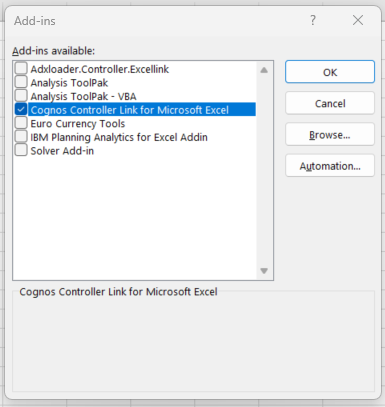
Click OK.
‘Manage‘ is set to ‘COM Add-ins‘, and click ‘Go’.
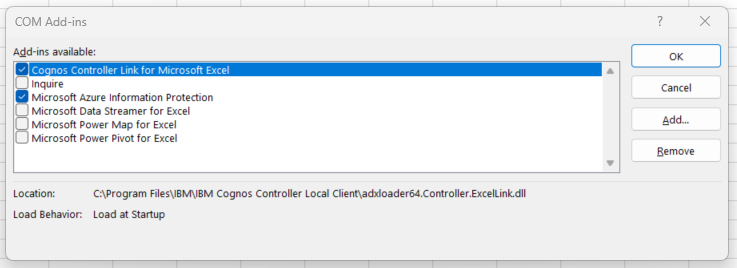
The Cognos controller link should point to the 64 bit version of the dll, as above.
Click OK.
Recommendation, is to start Cognos Controller program first, and from inside Cognos Controller click on the icon for excel, to start Excel.
Be patient, Excel take a long time to start.
If you check Excel add-ins when Cognos controller is running it can look like this:
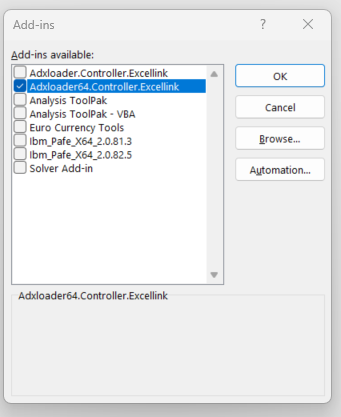
More Information:
https://www.ibm.com/support/pages/controller-excel-link-disappears-after-excel-crashes
https://exploringtm1.com/use-architect-or-perspectives-10-2-x-to-planning-analytics/
https://www.ibm.com/support/pages/office-365-supported-ibm-cognos-controller
https://www.add-in-express.com/creating-addins-blog/release-excel-com-objects/