Product:
Planning Analytics 2.0.9
TM1SERVER_APP_version=TM1SERVER_APP-AW64-ML-RTM-11.0.93.28-0
TM1SERVER_APP_name=IBM Cognos TM1 Server Application
Microsoft Windows 2019 server
Problem:
Company have moved from NATIVE TM1 security to Active Directory security – where all users have got a new ID in Cognos Connection. That means that inside Planning Analytics (Tm1) the user is a new person with a new ID, so all private views are lost.
When user Donald login with his new AD ID, he does not see his old private views in Tm1 Architect.
Solution:
Stop the TM1 service for that instance.
Good that TM1 use a file system to store information.
All private views and data are stored under the user name folder in \data — in above case that should be in folder \data\donald\.
You can then copy the vue files from C:\Program Files\ibm\cognos\tm1_64\samples\tm1\Rules_Guide_Data\donald\Currency}vues\testview1.vue to folder C:\Program Files\ibm\cognos\tm1_64\samples\tm1\Rules_Guide_Data\Currency}vues to make the testview1 public by place it direct under the cube view folder.
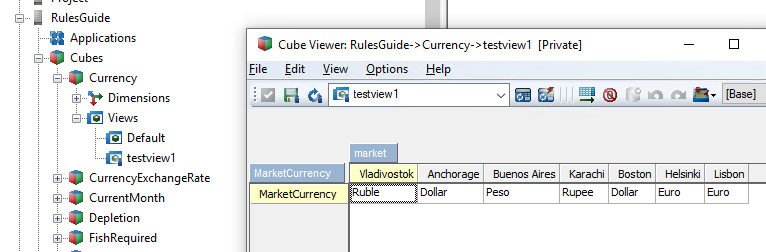
We login to TM1 application RulesGuide as Admin in native mode, and create a private view called testview1.
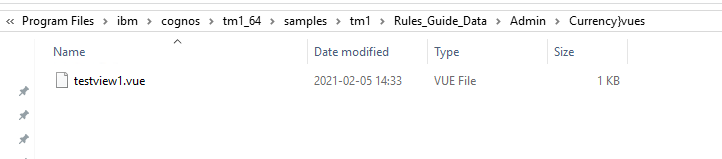
This view is saved under the Tm1 application data folder “rules_guide_data” under the user name and cube name as shown above.
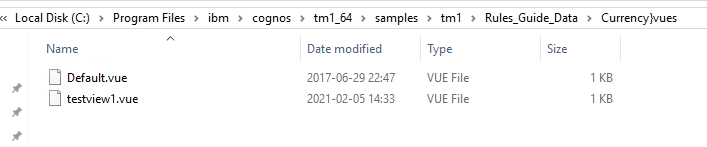
If we copy only the testview1.vue file to the cube folder direct under data e.g. Currency}vues then the view becomes public.
To copy it from NATIVE user Admin to AD user Admin, you have to go under the folder with the same name as the Cognos Namespace, in our example AD. Under the user there you have to copy both the cube folder and the cubeview file.
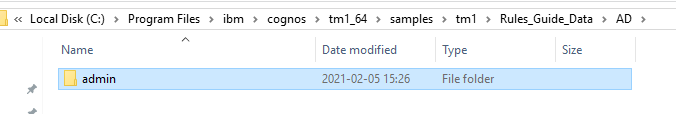
Folder AD will be different in your environment, as it is the Cognos Namespace name.
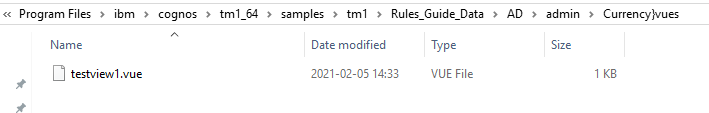
You need to copy both cube name folder – in our example Currency}vues and the vue file there under to move the private view to a different user as a private view.
Start the TM1 server after you have copied the files and you should now see the views as other user.
More information:
https://blog.octanesolutions.com.au/views-integration-in-pax-and-paw