Product:
Planning Analytics 2.0.9
Issue:
What are the shortcut keys in TM1 Architect?
Partly solution:
CTRL+I = indent (tab text)
CTRL+S = save the TI process
CTRL+Z = undo last action
Use PAW to get a better user experience. https://pmsquare.com/analytics-blog/2022/5/5/new-cube-viewer-set-editor-in-planning-analytics
To find where the keys are on your keyboard, use this layouts.
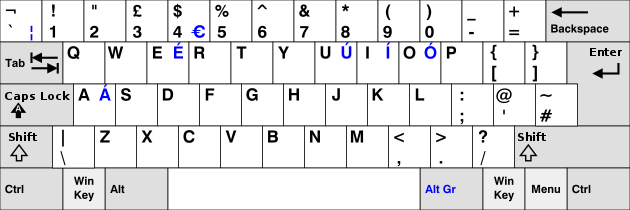
United Kingdom
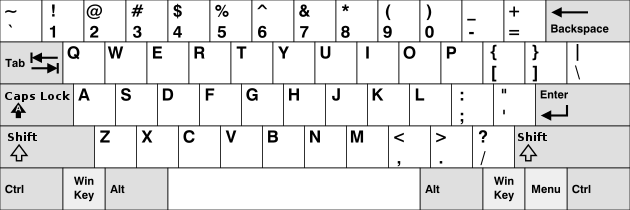
USA
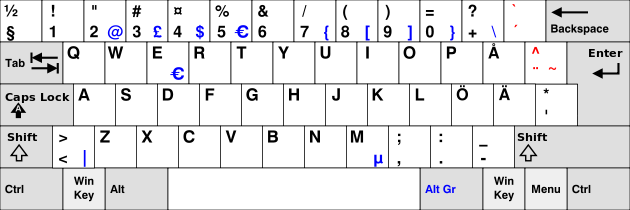
More Information:
https://en.wikipedia.org/wiki/QWERTY
https://revelwood.com/ibm-planning-analytics-tips-tricks-rule-editor-keyboard-shortcuts/
https://www.ibm.com/docs/en/planning-analytics/2.0.0?topic=r-data-spread-keyboard-shortcuts
https://www.wimgielis.com/tm1_articles_EN.htm
https://www.ibm.com/docs/en/planning-analytics/2.0.0?topic=features-keyboard-navigation