Product:
Cognos Analytics 11.1.7
Microsoft Windows 2016 server
Issue:
When browse to IBMCOGNOS site you get a error message. This after a upgrade of cognos on a old server.
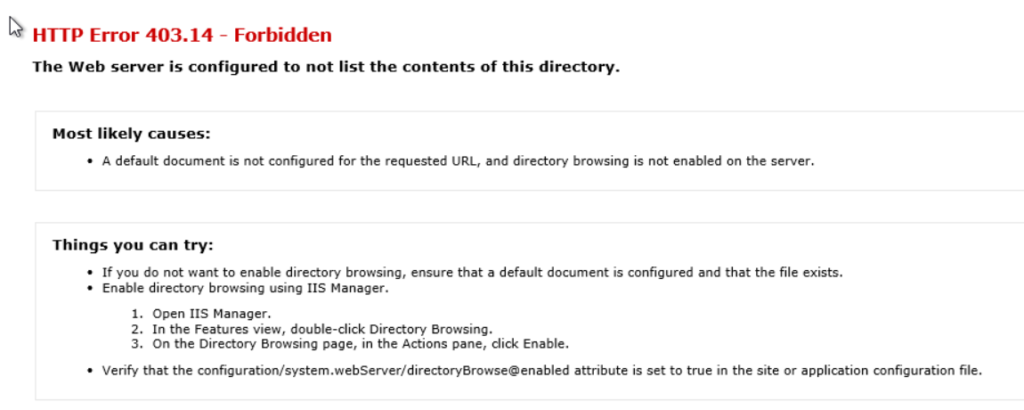
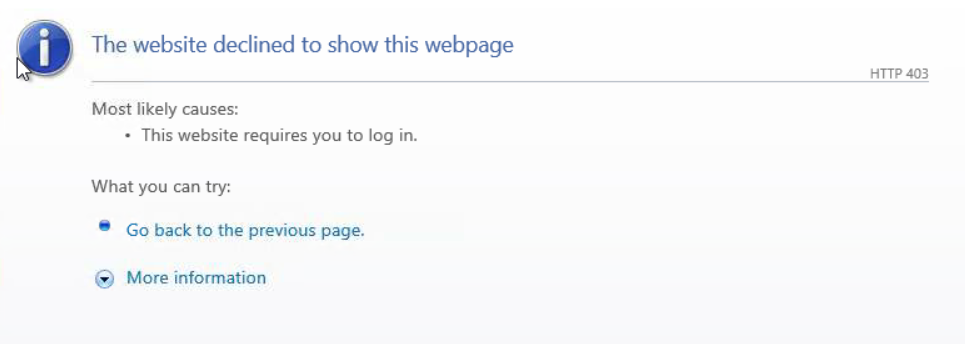
You change the Cognos Application pool to use localsystem as identity, but it did not help.
If you browse to controller test site; http://servername.domain.com/ibmcognos/controllerserver/ccrws.asmx or if you try http://servername.domain.com/ibmcognos/bi/v1/disp , then it works.
Solution:
Check the folder C:\inetpub\wwwroot for any web.config file.
This can be like this:
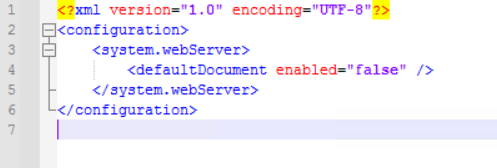
Rename the web.config file and restart iis with dos command : iisreset.
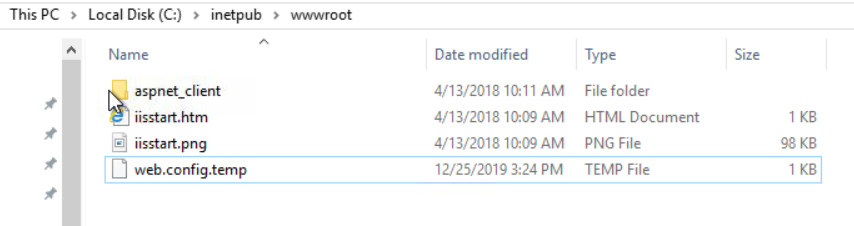
More Information:
https://www.ibm.com/support/pages/http-403-forbidden-error-message-when-accessing-cognos-anlaytics-1104-or-higher-gateway-url-iis-server
https://docs.microsoft.com/en-us/troubleshoot/iis/http-status-code