Product:
Cognos Analytics 11.1.7
Microsoft Windows 2016 server
Problem:
On a installation where you use SSL only to the IIS gateway, and not to the Cognos dispatchers.
When try to login to Cognos Analytics HTTPS portal you get a error similar to this;
HTTPS Error 404.0 – Not Found…
Requested URL https://cognosserver.domain.com:443/bi/
Physical Path c:\inetpub\wwwroot\bi\
Solution:
Run the CA_IIS_Config script with HTTP instead of HTTPS, so you change the Reverse Proxy Inbound Rule to have Rewrite URL http://ca_servers/bi/{R:0} instead of HTTPS.
Add the certificate server name to the IIS manager – Default web site – bindings. Edit the settings for HTTPS port 443, so you have a host name in the host name field.
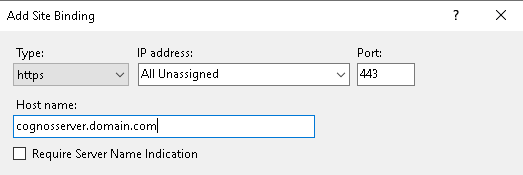
After any change to IIS, restart it from a DOS prompt with command: iisreset
From your web browser test that you can browse to the Gateway URL;
https://caservername.domain.com:443/ibmcognos/bi/v1/disp
More Information:
https://www.ibm.com/support/knowledgecenter/SSEP7J_11.1.0/com.ibm.swg.ba.cognos.inst_cr_winux.doc/t_config_iis_with_ssl.html
https://www.ibm.com/support/pages/cleaning-temporary-java-workarea-cognos-analytics
https://www.ibm.com/support/pages/how-properly-clear-microsofts-internet-information-service-iis-configurations-setup-new-configuration-iis-support-ibm-cognos
https://www.ibm.com/support/pages/troubleshoot-ssl-gateway-iis