Product:
Planning Analytics 2.0.4 on Microsoft Windows 2012 server
Planning Analytics Workspace 30 on Linux server
Cognos Analytics 11.0.9 on Microsoft Windows 2012 server
Issue:
https://www.ibm.com/communities/analytics/cognos-analytics-blog/cognos-analytics-and-planning-analytics-integration-walkthrough-part-2/
Have setup PA with SSO to CA11 as above link, but when a user surf from Internet Explorer to PAW at address http://pawservername.domain.com/ – the user end up logged into the CA11 portal (cognos connection) instead of the PAW page.
Solution:
Start PUTTY and login to the Linux server
Enter sudo -su to a root user.
Go to the ../paw folder.
Go to the /paw/config folder.
Enter more paw.env to see the settings used in Planning Analytics Administration Tool listed on screen. They are saved to this file paw.env
Enter nano paw.env to be able to edit the file.
Change the IBM Cognos BI Gateway URI and IBM Cognos BI Dispatcher URI fields, to both end with /bi/v1/disp
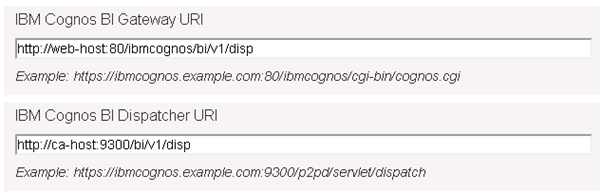
(in later versions of PAW the IBM Cognos BI Dispatcher URI should be http://caservername.domain.com:9300/p2pd/servlet/dispatch)
Two lines in paw.env should look like this;
export IBMCognosGatewayURL=”http://caservername.domain.com:80/ibmcognos/bi/v1/disp”
export IBMCognosServlet=”http://caservername.domain.com:9300/bi/v1/disp”
Press CTRL+X to exit the NANO editor in linux.
Press Y to save the changes to paw.env file.
In the paw/scripts folder enter ./paw.sh down to stop the PAW services.
In the paw/scripts folder enter ./paw.sh to load the PAW services again.
In the paw/scripts folder enter ./paw.sh start to start the PAW services.
Wait 10 minutes.
Surf to http://pawservername.domain.com to test if it works.
This change can also be done in the Planning Analytics Administration Tool, but then you first need to turn off SSO in IIS and change to security mode 1 in tm1s.cfg file.
More Information:
https://www.ibm.com/communities/analytics/cognos-analytics-blog/cognosanalytics-and-planninganalytics-integration-walkthrough-part-3/
https://www.ibm.com/support/pages/cognos-analytics-and-planning-analytics-integration