Product:
Microsoft Windows 2019 server
Issue:
How to open the windows firewall, to allow the server to respond to ping request?
Solution:
- Open Control Panel, open Administrative Tools.
- Open Windows Defender Firewall.
- From the left pane of the resulting window, click ‘Inbound Rules’.
- In the right pane, find the rules titled ‘File and Printer Sharing (Echo Request – ICMPv4-In)’.
- Right-click each rule and choose Enable Rule
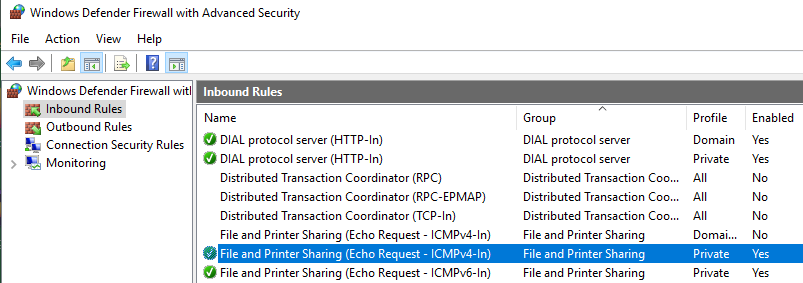
More Information:
https://www.rootusers.com/how-to-enable-ping-in-windows-server-2019-firewall/