Product:
Cognos Analytics 11.0.12
Microsoft Windows 2016 Server
Problem:
When you surf direct to the CA11 gateway server IIS, you get a error, but if you add /ibmcognos/bi it works fine.
Error Message in web browser (IE):
Service Unavailable
HTTP Error 503. The service is unavailable.
Solution:
Inside the IIS manager, the DefaultAppPool is stopped. Start it from Internet Information Services (IIS) Manager.
expand Application Pools
select the DefaultAppPool and click Start on the Right side.
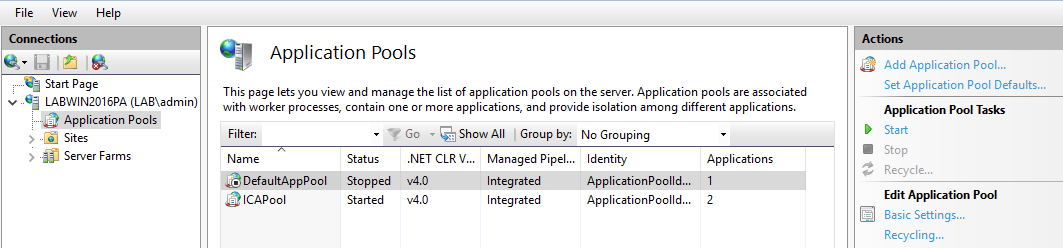
The ICAPool is often setup for the /ibmcognos/ application, and that is therefor it works to surf direct to http://servername.domain.com/ibmcognos
A restart of IIS with the command iisreset, does not start the Applications pools that are stopped.
A redirect on the Default Web Site will not work, if the Application pool is not started, but you can set that up to make users who only enter the server name to be sent to the CA11 solution. Best is to use a DNS alias for the server if it exist.
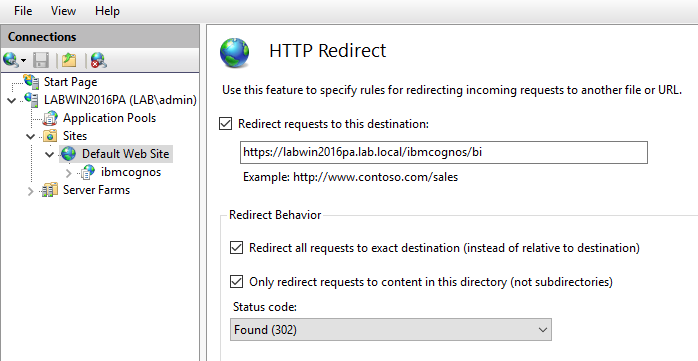
You can also enter HTTPS, if you have setup the IIS to use HTTPS, so users who surf to IIS server direct are rerouted to HTTPS as above.
How setup SSL
https://docs.microsoft.com/en-us/iis/manage/configuring-security/how-to-set-up-ssl-on-iis
https://support.microsoft.com/en-us/help/324069/how-to-set-up-an-https-service-in-iis