Product:
Planning Analytics 2.0.9
Microsoft Windows 2016 server
Problem:
Try to add a new TM1 instance, and when click save configuration get error message. You have recently change the CA11 security setup.
[ ERROR ] CAM-CRP-1315 Current configuration points to a different Trust Domain than originally configured.
Solution:
You are unable to generate Cryptographic keys after changing authentication for a TM1 server.
Inside Cognos Configuration save the configuration as text, name the file to pa_backup.xml
Stop both IBM Cognos service and IBM Cognos TM1 services.
Remove the C:\Program Files\ibm\cognos\tm1_64\temp\cam\freshness file.
Back up the existing cryptographic keys by copy the following directories to d:\temp\backup:
C:\Program Files\ibm\cognos\tm1_64\configuration\configuration\csk
C:\Program Files\ibm\cognos\tm1_64\configuration\certs
Delete the C:\Program Files\ibm\cognos\tm1_64\configuration\csk directory.
Clear the certs directory, except for the jCAPublisherKeystore file that you keep.
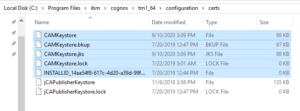
Rename cogstartup.xml to cogstartup.org.xml
Rename pa_backup.xml to cogstartup.xml in folder C:\Program Files\ibm\cognos\tm1_64\configuration
Open IBM® Cognos® Configuration for Planning Analytics, save the configuration and start the services, IBM Cognos TM1 and TM1 Admin Server.
If you have similar problem with CA11, you can save below in a text file (certclean.cmd) and then run it from a administration command. (but first you need to stop the IBM Cognos service, and after you need to open Cognos Configuration and click save.)
REM Export current configuration to an XML file
cd “C:\Program Files\ibm\cognos\analytics\bin64”
cogconfig.bat -e “C:\Program Files\ibm\cognos\analytics\configuration\backup.xml”
REM Remove current crypographic keys/information
md “C:\Program Files\ibm\cognos\analytics\configuration\backup_to_fix_problem”
move “C:\Program Files\ibm\cognos\analytics\configuration\cogstartup.xml” “C:\Program Files\ibm\cognos\analytics\configuration\backup_to_fix_problem”
move “C:\Program Files\ibm\cognos\analytics\configuration\caSerial” “C:\Program Files\ibm\cognos\analytics\configuration\backup_to_fix_problem”
move “C:\Program Files\ibm\cognos\analytics\configuration\certs\CAMCrypto.status” “C:\Program Files\ibm\cognos\analytics\configuration\backup_to_fix_problem”
move “C:\Program Files\ibm\cognos\analytics\configuration\certs\CAMKeystore” “C:\Program Files\ibm\cognos\analytics\configuration\backup_to_fix_problem”
move “C:\Program Files\ibm\cognos\analytics\configuration\certs\CAMKeystore.lock” “C:\Program Files\ibm\cognos\analytics\configuration\backup_to_fix_problem”
move “C:\Program Files\ibm\cognos\analytics\temp\cam\freshness” “C:\Program Files\ibm\cognos\analytics\configuration\backup_to_fix_problem”
ren “C:\Program Files\ibm\cognos\analytics\configuration\backup_to_fix_problem”
cd “C:\Program Files\ibm\cognos\analytics\configuration”
ren csk csk_backup_to_fix_problem
REM Copy new configuration
copy “C:\Program Files\ibm\cognos\analytics\configuration\backup.xml” “C:\Program Files\ibm\cognos\analytics\configuration\cogstartup.xml”
More Information:
https://www.ibm.com/support/knowledgecenter/SSEP7J_11.1.0/com.ibm.swg.ba.cognos.tg_bitshoot.doc/t_cam_crp_1315_errorwhensavingconfiguration.html